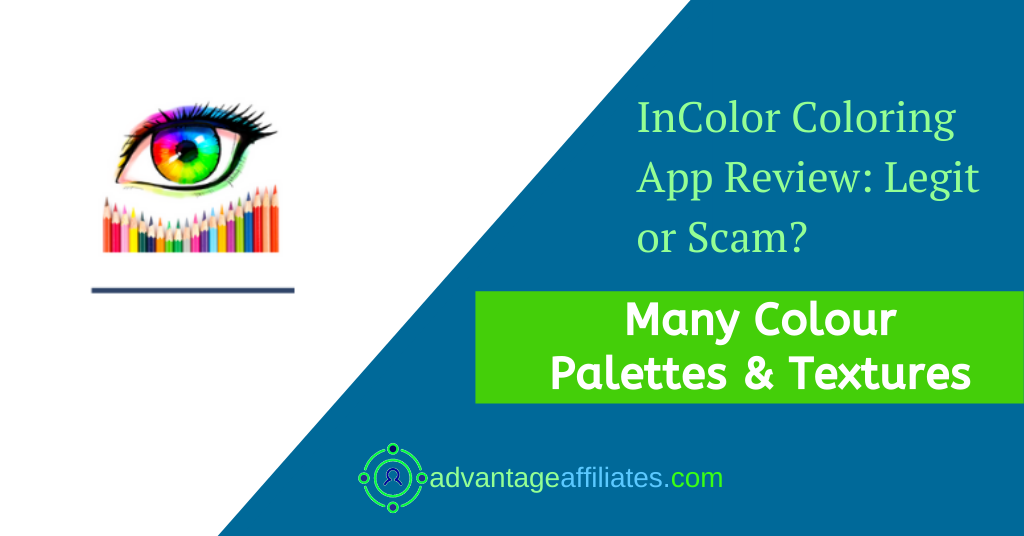Welcome to My Review of InColor Coloring Book App!
In my last review of Happy Color App, we discussed how coluring can help you with destress and keeping focus. If you have not read the post, I want to summarise the importance of colouring. But before that want to share a new colouring app, and here is my Review of Incolor App.
In recent times, due to worldwide lockdown, the popularity of colouring apps started soaring. Many find coloring not only time bursting but also relaxing. Science and studies have many proofs showing its usefulness.
Some findings show that Coloring has the ability to relax the fear center of your brain, the amygdala. It gives the same state as meditating by reducing the thoughts of a restless mind. This generates mindfulness and quietness. While coloring we use both of our brain hemispheres. While logic helps us stay inside the lines, choosing colors generates a creative thought process.
You will find many colouring apps, free and paid, on Google Play. One app that I really like is Incolor App , Let’s have a quick look at it:
Incolor App Review
App Name: InColor – Coloring Book for Adults
Available on: Android
Updated: 19 Aug, 2020
Size: 36M
Requires Android: 5.0 & Up
Current Version: 4.1.2
Price: Free
Recommended: Yes
What Is Incolor App All About?
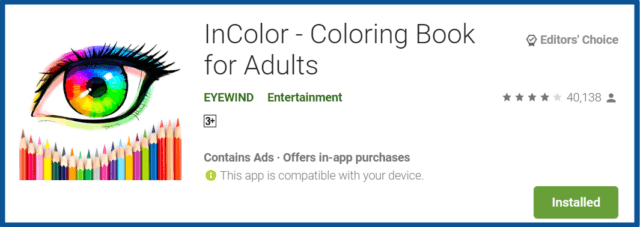
InColor is an app, which is available on Google Playstore. It is available only for Android users.
InColor not only offers you different pictures of various categories but it also offers the ability to colour the picture in various textures, colour palettes, brushes or combine all of these elements. These colouring features definitely gives you a good UX experience.
It offers different color palettes like monochrome, clouds, vintage, spring, relax, paradise, spring and so on.
You can also add your own colour paletter, or use existing palettes which offer a wide variety of colours. It offers Linear Gradients, Radial Gradients, and solid colours. It offers textures also, and you can combine all these in one single picture.
It has many free pictures but you can also buy their premium subscription. It offers 3-day free trial and after that you pay 190.00 per week or Rs.520/month.
The premium subscription offers HD print of your pictures, without watermarks and also you can use the app without ads. If you are in digital printing, this can of great help, otherwise I don’t feel any need to go premium.
How to Join InColor Coloring App?
To download InColor visit Playstore, search and download it to your device or click the link below.
Download the InColor Coloring App Here
Pros & Cons of InColor App
Pros:
- InColor is 100% free to download.
- Many Colour Palettes
- Many pictures & categories
Cons:
- Ads can be disturbing
- You require a good internet connection.
Conclusion:
InColor coloring App has 100,000+ downloads to date and has a good 4-star rating of about 40,138 users. One of the best features of this app is it offers a wide variety of colour palettes that you rarely find in other colouring apps. It also has “Textures” in addition to Linear Palette and Radial Gradients, which makes colouring a rich experience. Premium subscription is useful for digital printing otherwise free version is enough
I have reviewed some similar products before:
Happy Color App (by Number) Review
5 Best Educational Toys for 2-3 Yr Old
Google Opinion Rewards: Easy Ways To Earn Credits
Don’t hesitate to share it with whoever you believe will benefit from it!
If there’s something else you want to know or you have any questions, please feel free to leave a comment below and I’ll get back to you ASAP!
Whatever you do next, I wish you nothing but the best 🙂
Jivita