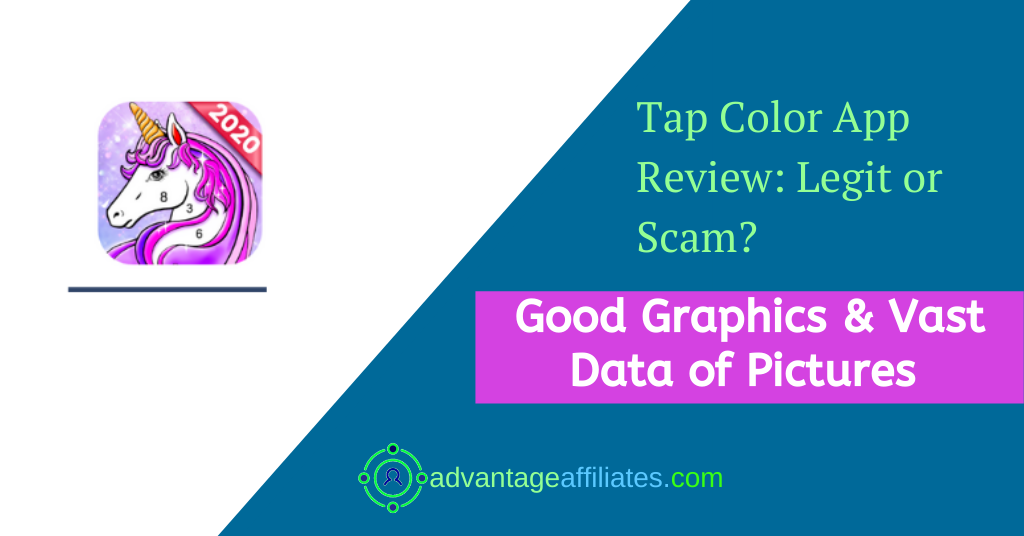Welcome to My Review of Tap Color App!
In my last review of Happy Color App, we discussed how coluring can help you with destress and keeping focus. If you have not read the post, I want to summarise the importance of colouring.
In recent times, due to worldwide lockdown, the popularity of colouring apps started soaring. Many find coloring not only time bursting but also relaxing. Science and studies have many proofs showing its usefulness.
Some findings show that Coloring has the ability to relax the fear center of your brain, the amygdala. It gives the same state as meditating by reducing the thoughts of a restless mind. This generates mindfulness and quietness. While coloring we use both of our brain hemispheres. While logic helps us stay inside the lines, choosing colors generates a creative thought process.
You will find many colouring apps, free and paid, on Google Play. One app that I really like is Tap Color App, Let’s have a quick look at it:
Tap Color App Review
App Name: Tap Color
Available on: Android
Updated: 28 Aug,2020
Size: 54M
Requires Android: 4.1 & up
Current Version: 4.1.2
Price: Free
Recommended: Yes
What Is Tap Color App All About?
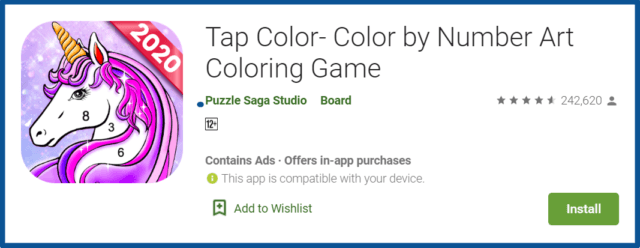
Tap Color is an app, which is available on Google Playstore, Basically is a coloring app with beautiful pictures to colour with the help of numbers. Tap Color has 5000+ free images to colour. It continue to add new pictures daily so there is no shortage of pictures. It has divided pictures into many categories, so it becomes easy to choose an image to colour.
Once you install the app, you will find two menus across your screen. The above menu shows all the available categories and in the base menu, you will find more images by clicking on the particular tab. It has 5 main tabs:
- Gallery
- Featured
- Daily
- My Paintings
- Event
In Gallery, you will find all the huge data of the image collection. Under Daily, you will find a new image every day. In My Feed, you can see all your images. You can also find out completed images and in progress coloring images. Sometimes, it’s not possible to complete a colouring image totally, so it saves your half-completed image under the “in progress” tab. So it becomes easy to find the incomplete designs.
What I like the most about Tap Color is it has a vast number of Categories to select an image. It divided pictures into categories like animals, places, hobbies, flowers, interiors, nature, mandala, art, blend, butterflies, classy, fantasy, hobbies, holidays, and many more. You can save your liked pictures under a section of “favorite”.
It’s very easy to colour the picture. once you selected a picture you will find all the colours with preset numbers. These numbers are printed on the picture. To colour the picture, first, you choose a colour say with no.1 This number you will find placed on many different parts of images, you just need to select one and then touch all the places with number one and the picture will be automatically get coloured.
Sometimes, it may happen that you find it difficult to locate a number in the image, so you can take the help of a hint option, and twice it will help you to locate a number in the picture. If you end up with no hints anymore, you can always choose an option to view an ad, and you will get the hint once again. But most of the time you don’t need to choose the option, you can find the number by zoom in and out the screen.
Tap Color also offers different settings, to personalize the whole UX of the app.
What’s New?
Recently Tap Color App has optimized visual graphics and user interface. It also fixed some bug issues. Overall, it trying to make the app more useful to its users.
How to Join the Tap Color App?
To download Tap Color App visit Playstore and search for the app or click the link below.
Download the Tap Color App Here
Pros & Cons of Tap Color
Pros:
- Tap Color is 100% free to download
- Good graphics
- 5000+ pictures
- Share with your friends through social
Cons:
- A bit troublesome swipe sound
- You require a good internet connection.
Conclusion:
Tap Color App has 10,000,000 downloads to date and has a good 4.5star rating of about 2,42,620 users.
I have reviewed some similar products before:
Happy Color App (by Number) Review
5 Best Educational Toys for 2-3 Yr Old
Google Opinion Rewards: Easy Ways To Earn Credits
Don’t hesitate to share it with whoever you believe will benefit from it!
If there’s something else you want to know or you have any questions, please feel free to leave a comment below and I’ll get back to you ASAP!
Whatever you do next, I wish you nothing but the best 🙂
Jivita