Day 10: Write: 1st Blog Post
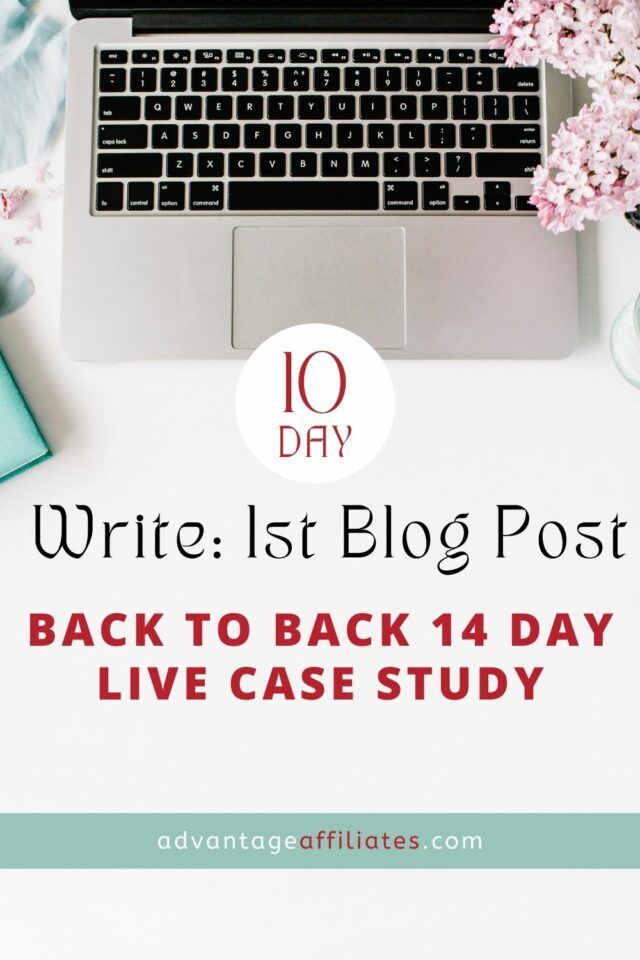
Different types of blogs
Writing useful content for your readers is one of the important steps for your website. You can create different types of content on your site.
For example:
The List Post
The Step-By-Step Guide
The Expanded Definition
The Beginner’s Guide
Most of them are self-explanatory, but you can create a content strategy and a schedule for your blog posts so that you can have topics ready to go. But you can use templates to create content for your blog which also makes you more efficient.
What Are Templates?
I am sure you are aware of templates but in case you don’t know what templates are, I am quickly going to explain them.
Templates are pre-made outlines for your blogs which you can save and add whenever you are writing a new blog.
For example, if you want to create a template for Beginner’s guide, you create a template, which outlines all the headings, subheadings, tables if you are going to use one, so a clear outlined template of your blog post.
Let’s Create a Template!
Let’s suppose we are creating a Best of Template:
The Best (Your Keyword) for 2022: + catchy headline
Intro
3 Best (Your Keyword) for 2022 (Updated List)
Why You Should Get (Your Keyword)
What to Look for When Buying (Your Keyword)
- Look for one
- Look for two
- Look for three
5 Individual Product Reviews
1st Product
short summary
Pros:
1
2
3
Cons:
1
2
3
2nd Product
short summary
Pros:
1
2
3
Cons:
1
2
3
3rd Product
short summary
Pros:
1
2
3
Cons:
1
2
3
Write about all 5 products
FAQ’s About (Your Keyword)
- Faq1
- Faq2
- Faq3
You can also redirect your readers to Amazon’s product page and FAQ page so that they can study the product in more detail if they want.
Once your template is complete, publish it and it will be available in Local Templates if you are using Generate Blocks.
If you are using MCE Templates Plugin, it will be at the top of your writing area.
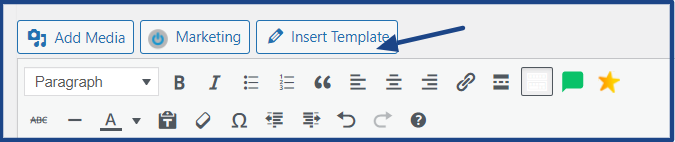
But I would highly recommend GenerateBlock as the MCE Template plugin is not updated for the last 4 years.
GenerateBlocks not only have local templates but many other tools that will help you create many beautiful templates for Contact Us, Social media, and so on. The best part is it’s totally free.
Get GenerateBlocks Here
Once you start using templates for creating content, it will help you create content easily and effortlessly.
Conclusion:
Creating content on a regular basis can be very challenging. But if you have done your research and created a content creation spreadsheet, it should be applicable in your schedule.
Also if you laid down the content structure for your website, which includes informational posts, product reviews, and so on, you exactly get the idea for the type of content you need to create.
To ease the process of content creation, there are many tools but templates are one of the most effective tools.
You can use plugins or create your own template that you can use every time you create a particular blog post.
You can follow the above template if you want to as the “Buying Guide” template and you can also create your own template.
If you are a visual learner like me, watching videos can be the best option.
Watch Live Wabinar:
Replay of Day 10: Write: 1st Blog Post
As I mentioned above, in Wealthy Affiliate you can learn how to start your own successful small business in a very cost-effective way. This article is a summary of the Day 1 Live WAbinar.
These Wabinars will definitely help all of us to understand the intricacies of starting and running a full-fledged our Own Successful Small Business.
Pricing: Get Premium @$19 Instead Of $49
To get access to these WAbinars you need to sign up for Premium membership & costs $49/mo.
You will get many benefits with this membership like free 10 websites + bandwidth of 500,000 visits, daily website backups, and so on. If you want to know more details, click here.
But the best part is if you join WA within 7 days of joining, you will get Premium membership at just $19!
No brainer right, for $19- not only you will watch all these 14 Live Wabinars but have access to all the 500+ recorded WAbinars also and I know you would not like to miss it.
Best Strategy To Save Your Money
So the best strategy that I would recommend to save money is to join WA as a starter member now, see whether the platform suits you, and then join within 7 days to get a huge discount of $32. Basically, you will get the first month just for $19!
Start Your Own Successful Small Business For Free
The cherry on the top, Black Friday is around the corner and you can save almost 50% on your yearly membership. So not worry to pay monthly and run your business for just Under $2/day!
I am sure you see the great value WA provides to Start Your Own Successful Small Business. If you have any questions or suggestions pl let me know in the comments below and if you think this article is helpful, pl share it with your friends and family.
