WordPress Plugins are the best tools for adding and extending the functionality of a website. Though it is your niche determines what plugin is needed, there are some of the universal concern of every website owner, that one must not ignore.
Security, Speed, SEO, Analytics and Backup are some of the crucial factors for any website irrespective of its type or niche. WordPress has more than 55,000 official plugins in its repository. So you have a wide variety of plugins, that can be used on the website to enhance its functionality.
Let’s explore them:
Best WordPress Plugin For Security: Wordfence Security

Wordfence is a WordPress plugin for the security of the website. It tackles hackers, spams, or any type of possible threats for your website.
Wordfence has all the newest firewall rules, malware signatures and malicious IP addresses need to keep your website safe.
Its firewall identifies and blocks malicious traffic, its integrated malware scanner blocks requests that include malicious code or content.
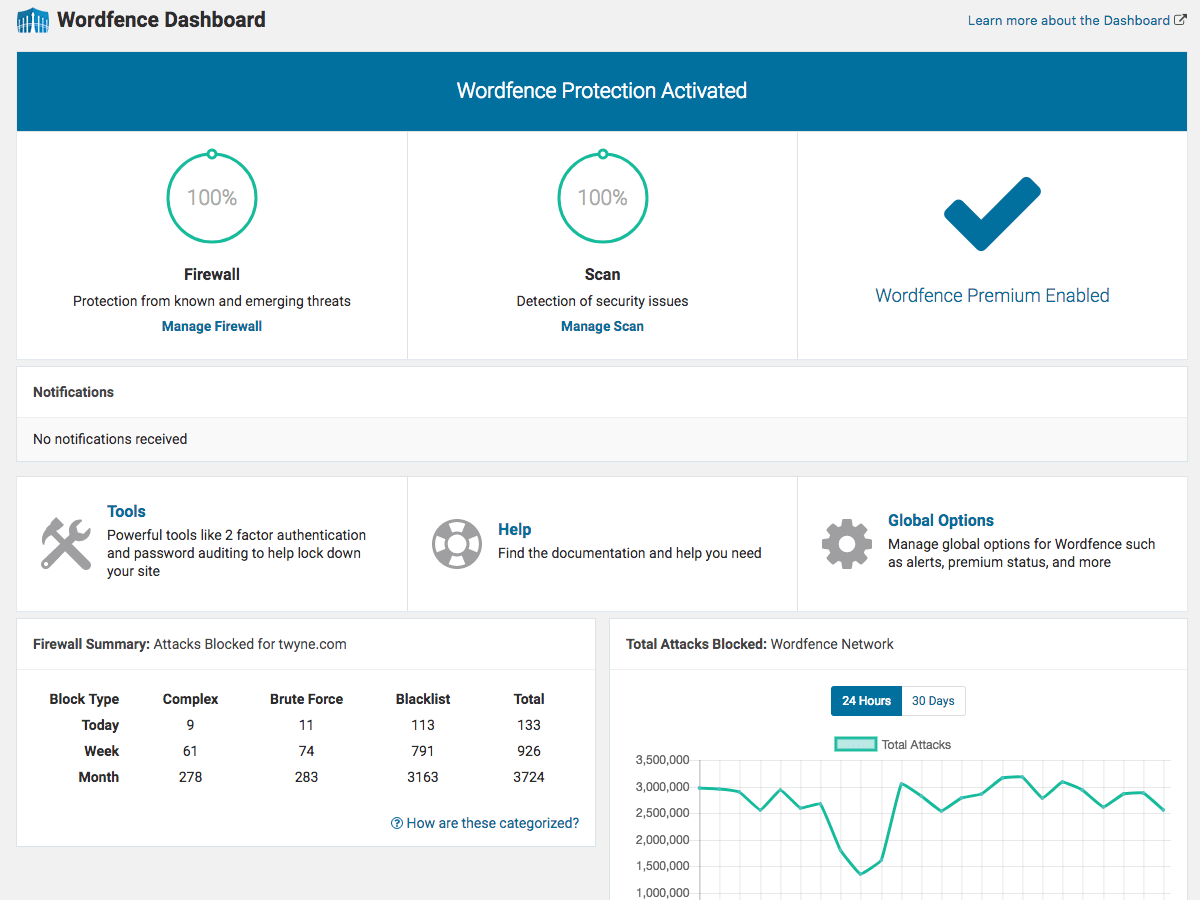
It also checks your content safety by scanning file contents, posts, and comments for dangerous URLs and suspicious content.
Wordfence has two-factor authentication(2FA), one of the most secure forms of authentication.
It also shows real traffic in real-time, including origin, their IP address, the time of day and time spent on your site.
Best WordPress Plugin for SEO-All In One
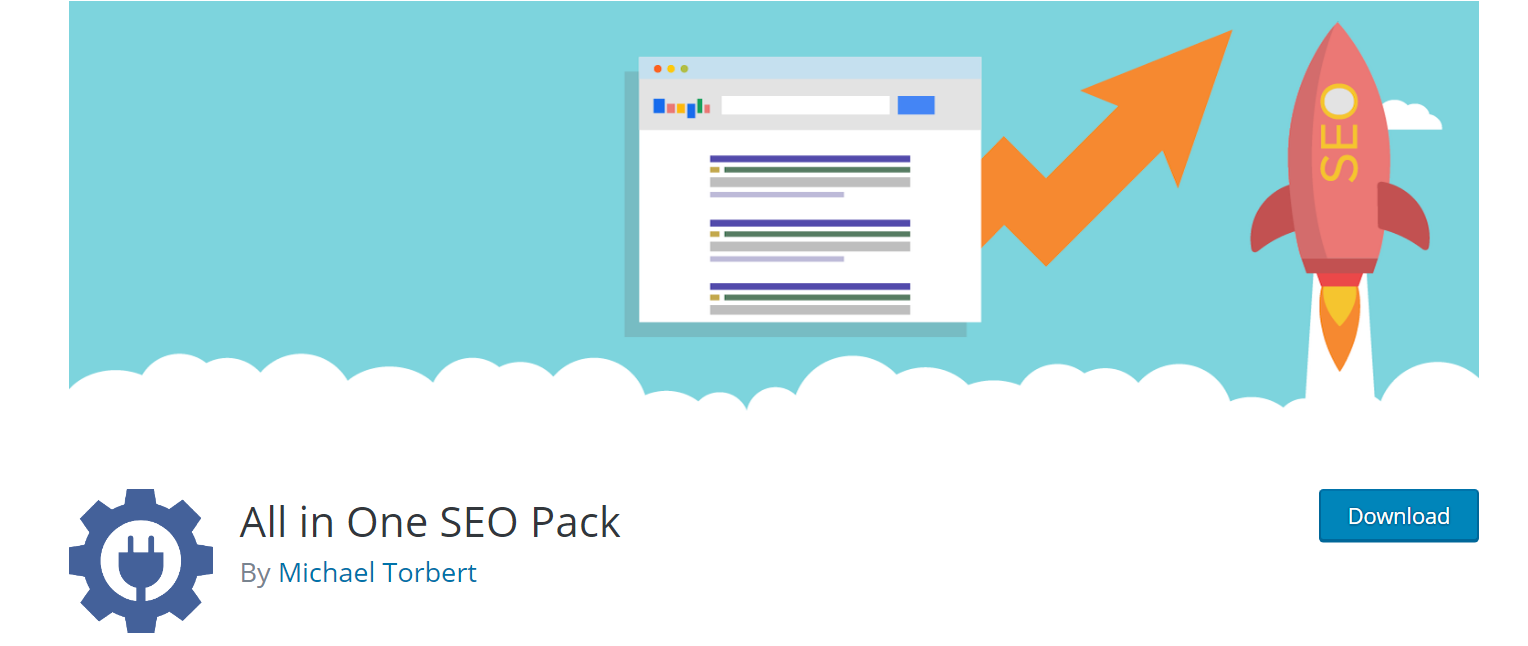
All in One SEO Pack as the name suggests has all the needed features which will help your website to rank on search engines.
All in One SEO is one of the all-time most downloaded since 2007 it is downloaded 50,000,000 times. It is useful for both new as well as advanced users.
For beginners, you don’t even have to look at the options, it works out-of-the-box. For advanced users, you can fine-tune everything to optimize your SEO.
You can override any title, and use any meta tags. Site XML and other features you need to activate manually.
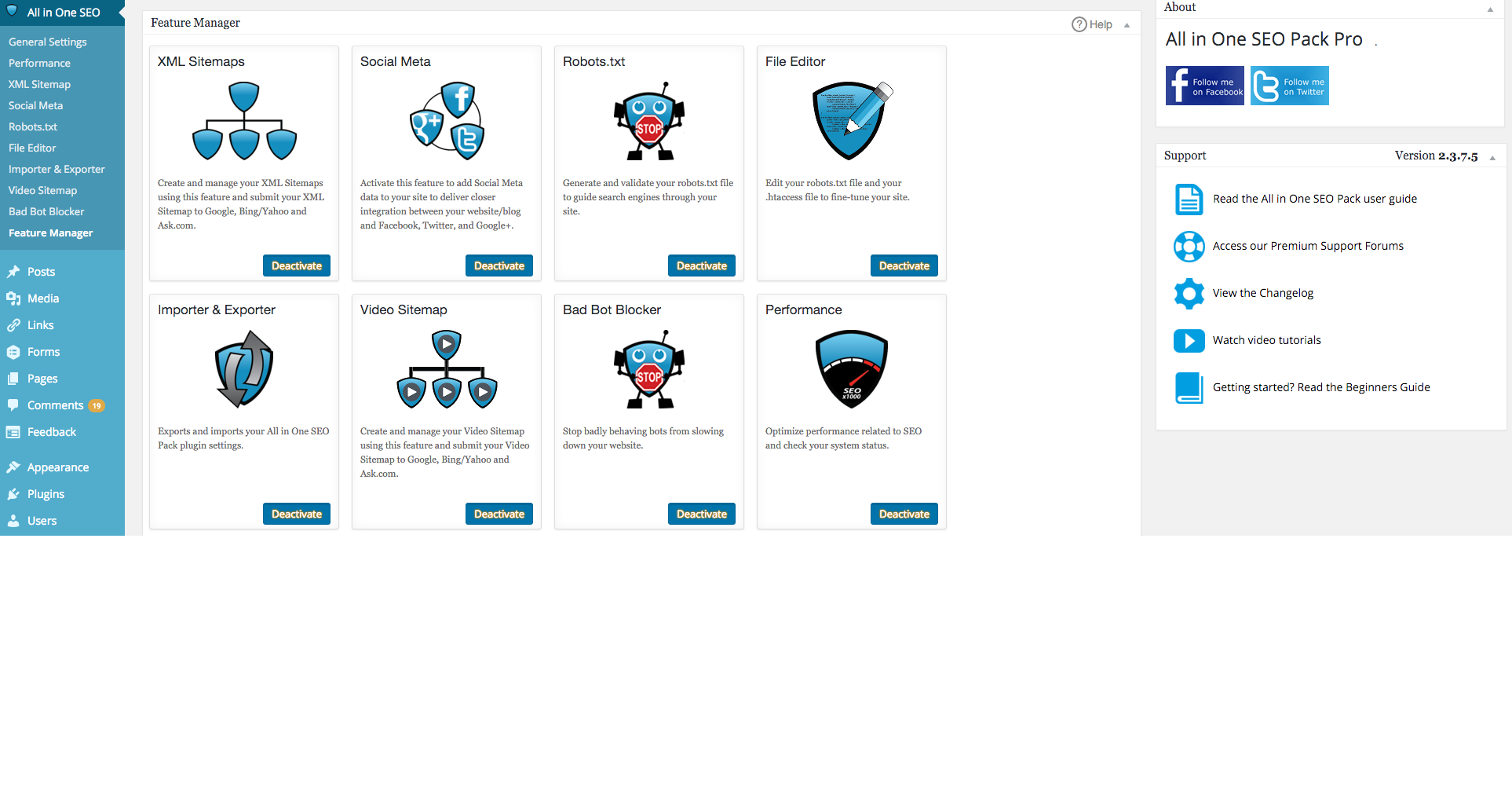
Once it’s activated, it submits your sitemap to Google and Bing for SEO optimization and image optimization.
Active Installations: 2+ Million
WordPress Version: 4.9 or higher
Best WordPress Plugin for Speed – Kraken

Kraken.io is one of the best plugins for image optimization available today. It optimizes and resizes new and existing WordPress Image uploads through its API.
It works effectively both for lossless and intelligent lossy optimization. Supported files are JPEG, PNG, & GIF. The maximum file size which you can upload is 32MB.
One Kraken.io API can be used on as many sites as you want. No per-site license. All the images uploaded through the media uploader optimized on the fly, at the same time it optimizes thumbnails also.
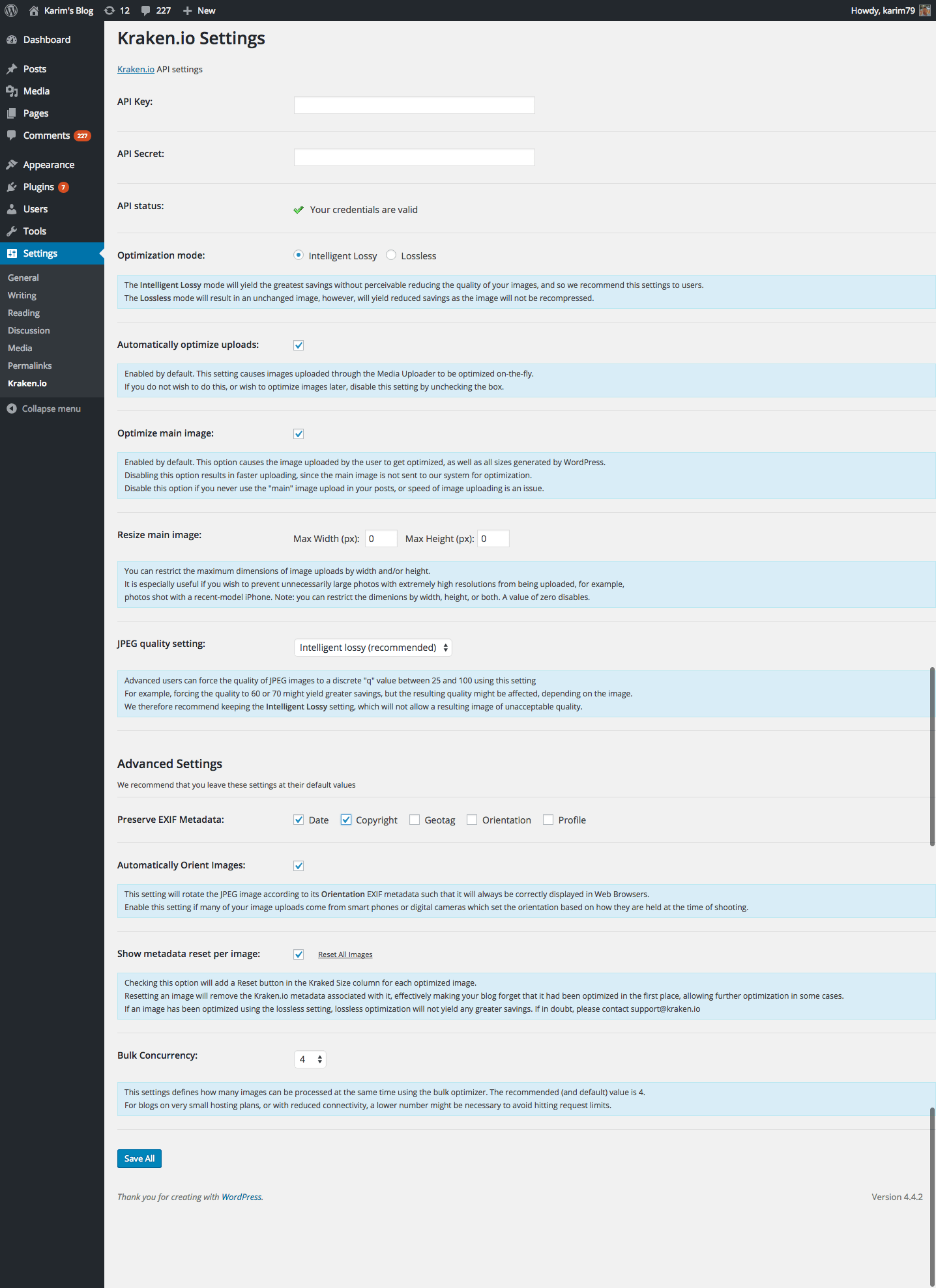
You must enter your credentials and select your optimization mode from this Kraken settings page.
You can install a free version or can upgrade from $5 onwards. It is one of the easiest plugins to use for optimizing your images.
And that’s why Wealthy Affiliate, an online community of 1.7 M affiliates, has installed Kraken.io on all its WordPress websites as a default plugin.
Active Installations: 40,000+
WordPress Version: 3.0.1 or higher
Best WordPress Plugin for Analytics
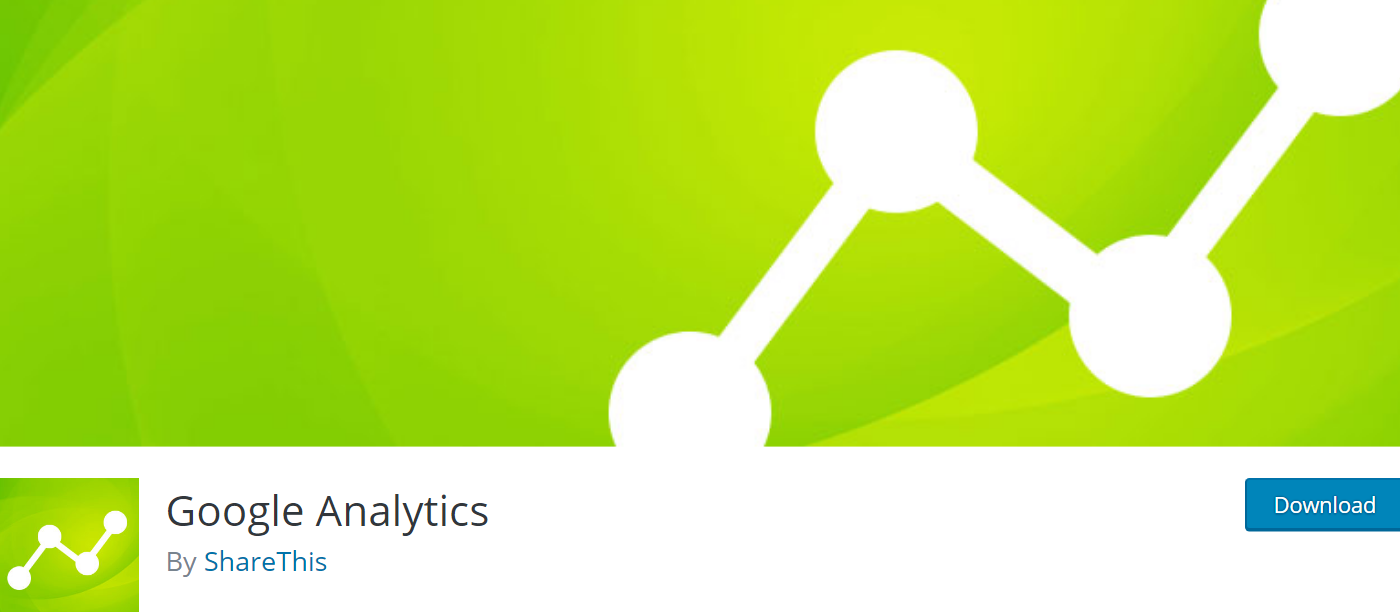
Google Analytics is the best way to add the GA tracking code without modifying any files. It also shows visitor trends which include page views, users, pages per session and bounce rate for the last 7 days.
It is easy to track your traffic through this plugin as it shows the top 5 traffic sources so that you can know from where your majority of traffic coming.
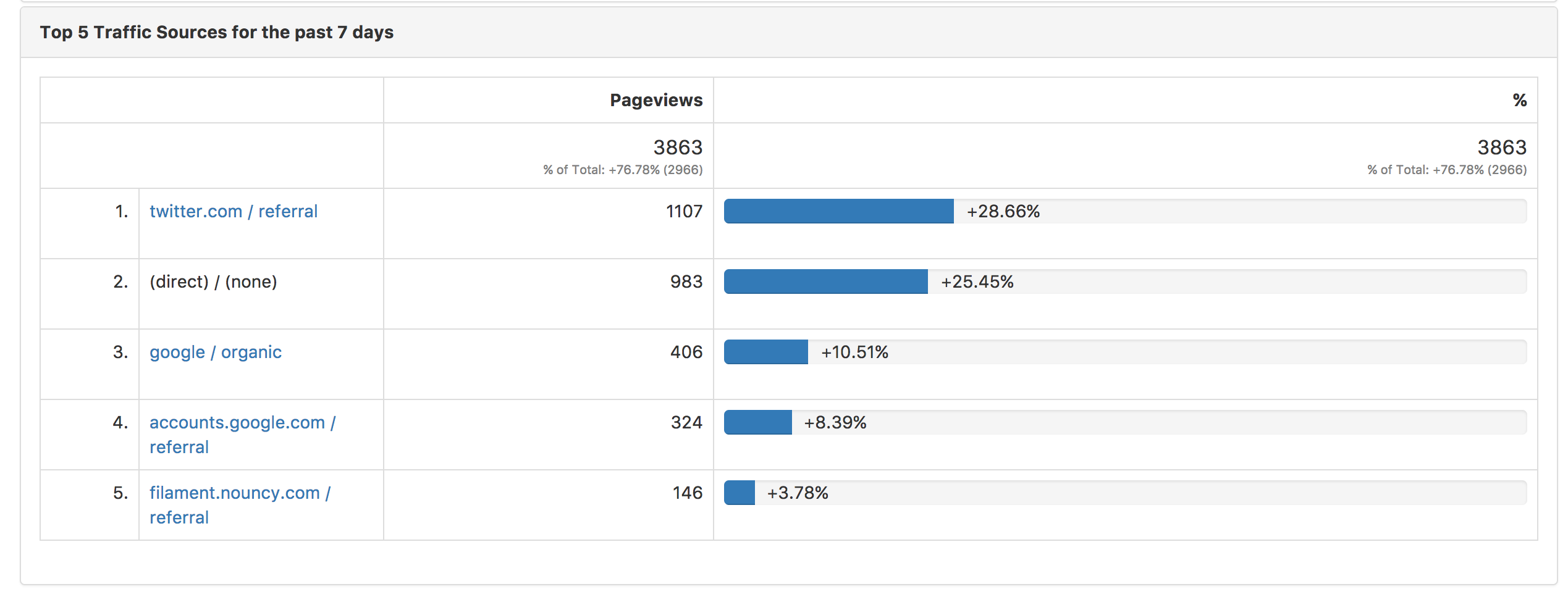
The best part is it shows a history of content that is performing better than average. It is fully optimized for mobile, so you can view your dashboard on any device.
Google Analytics helps you in countless ways to improve the UX of your website to users. GA also helps you to find out about your audience, their demographics, and how they behave on your site.
Like in the above screenshot, you can easily find out how is your social media reach, and in this case, Twitter is getting the most traction, so you should focus mainly on this social media to reach you target audience.
At the same time, you can see that there is a huge scope for reaching the audience organically, i.e. through search engines like Google, Yahoo, and Bing.
If you optimize your pages and posts for search engine optimization, through SEO, on-page, and off-page, there are chances that you reach more people effectively.
This one free plugin can get you unlimited data about your website and its users.
Active Installations: 400,000+
WordPress Version: 3.8 or higher
Best WordPress Plugin for Backup – UpdraftPlus

UpdraftPlus simplifies backups and restoration. It is the world’s highest-ranking and most popular backup plugin.
Your website can be vulnerable to many attacks like server crashes, hacking, security flaws, bad plugin or theme updates.
Backups are essential to save and restore your data in no time if anything worst happens to your site.
You could always create your own manual backups- but using the backup plugin is infinitely quicker, simpler and safer.
UpdraftPlus. scheduling in automatic backups to save you time, work and hassle, also it backs up to more cloud options than any others.
Conclusion:
Plugins are essential for extending the functionality of your WordPress site and the thousands of plugins available help you to choose the right plugin for your niche or topic.
Though it is important to remember that it is always better to use only needed plugins on your website. the most important plugins for any website irrespective of the type of website are its security, speed, SEO, Analytics, and backup.
If you miss any of the above factors, it’s going to cost you more than you think, so it’s always better to safeguard your site with essential plugins.
Here I have listed some of the important plugins, if you are already using these plugins write your feedback in the comment below.
Or if you have better alternatives to these plugins, which you are using, pl share that as well. I would appreciate it if you suggest to me any.

