After reviewing hundreds of products, and different website builders from Wix to Weebly, and some shady Digital Marketing platforms like Digital profit Course, Wealthy Affiliate definitely stands out in all of them.
Digital Profit Course, is a xerox copy of Wealthy Affiliate Online University, and Digital Profit Course tried to benefit from the popularity of Wealthy Affiliate.
One of the highlights of Wealthy Affiliate is it’s up to date training, which is one of its kind! You will not find anywhere in an online world, so much advanced and technically perfect training platform.
Read More about: What’s so Important About Wealthy Affiliate Training
One of the major highlights of WA training is its Weekly Free Live Webinars! Every weekend, WA held a Live WAbinar, exclusively for WA premium members. These WAbinars are not available anywhere on any social platform like YouTube or Vimeo!
These WAbinars, exclusively held for WA premium members, and to impart knowledge on different aspects of building an online business.
These WAbinars are held by Jay, a Successful Internet Marketer, and Expert Marketing Consultant! No doubt it’s a great occasion for WA members to learn intricacies of internet marketing and having an opportunity to get guidance and live chat with him.
Apart from weekly WAbinars, WA also held Hot Seat every season, for all of its members – Starter & Premium.
Hot seats are especially useful, to showcase your website to Jay, and receive his guidelines on how to improve website ranking on Search engines like Google, Yahoo, and Bing!
It’s a great opportunity of Site Review by an experienced marketing consultant, which can vastly improve your rankings by educating you on various rank elements that you may be missing.
After the success of The Hot Seat – Winter 2018, here is a summary of Spring 2018 WAbinar.
Like every hot seat, this hot seat also got a great response from the WA members. To register for a hot seat, you need to fill the basic information about your site, and you.
Your site gets accepted if you fill the data properly, but unfortunately, many fail to do it and their site does not get approved.
Due to the huge response, most of the time, Jay takes the help of random.org, to choose a site for the hot seat.
Though he manually categorizes different sites, according to their level of expertise and then forward these categories to random.org.
For this hot seat following sites was chosen:
- 101affiliatecareer.com
- mydetoxsucces.com
- dropouttoaffiliate.com
- 21stcenturyresearchers.net
- deskrebellion.com
- onlinebusinessmarketing.info
- supersportydogs.com
- cannabisanimus.com
Important Suggestions by Jay
I am sharing these tips with all of you so that we all can benefit from this hot seat and check whether we need to correct our websites I am sure, these tips will be helpful to you and help you to get higher rankings in the search engines. Shall We Start?
-
Meta Title & Meta Description
From an SEO perspective, it’s most important that each page on your website is optimized for search engine optimization. The best thing to do is to apply meta tags to each post, meta title and meta description helps your site, get ranked in the SERP.
Many new bloggers, do not write meta tags, but it can really help you to get better ranks in search engines.
Writing a good meta title and meta description helps you to easily get the attention of your readers. Here are 10 Tips on How to Write Good Meta Description
Meta Description also helps to drive traffic to your website, so write good meta titles and meta descriptions!
2. Internal Links and External Links
Linking should be done with a proper strategy to get good traffic and search engine rankings at the same time.
This can be done by internal and external linking! Internal linking means linking one page of your blog post to another blog post on the same website.
External linking means linking a post outside your website, like Wikipedia, when you link a phrase or a word, to an outside resource, other than your website, it’s an external link.
Both can help your website tremendously to get good rankings and in some cases, backlinks also!
For e.g. in the above sentence, the word backlink is an external link, because when you click the word, it takes you outside the present website.
Internal links are important from the reader’s point as well as from Google’s also! Internal links help your readers to find other useful resources on the website, thus also help them smooth navigation of the website.
Internal links help spiders to find out the content on your website. Internal links are the only way that spiders can find all of your content. So it is important to internally link each of your pages. The best policy for internal linking is to create new content and link to other relevant old content. That’s the way your new and old content gets a better chance to rank in the SERP.
3. Table of Content
It is important to use the Table of the Content plugin if you are writing product reviews or content more than 1000 words.
As we all know, Google likes to have a thorough content preferably 1000+ words, it gives a good user experience if you use Table of Content plugins, which shows your content in a neat way, based on your H2 or H3 tags.
Table of Content also useful, if a reader does not want to read the whole of your content, he can jump to any part of your content, by clicking that particular link.
4. Pinterest Board
We all know the popularity of Pinterest, but it can help you to drive massive traffic to your website.
Read Here: How To Use Pinterest To Drive Traffic To Your Website
So if add you’re relevant Pinterest Board, to your website you will definitely see an increase in your traffic.
5. Gravatar
When we write a blog post or engage with our reader through comment, it is important to have a Gravatar image on our website.
It definitely helps to get more engagement with your readers, as they can see who is the author behind this blog, surely they feel more connected.
![]()
Having Gravatar, also increased the trust level within your readers.
6. Contact Page and About Me Page
Needless to say, these two pages are important for any website. About Me page is an excellent way to get connected with your readers through sharing your story, with your readers.
Readers love to know about the author who they are following, they want to see your human side, so never neglect to have an About Me page on your website.
Contact Me page is an easy way for your readers, advertisers to get connected with you. You can use free plugins like Ninja forms, to build a beautiful contact me page. Ninja Forms have many other features that are very useful like build your email list, collect payments and so on.
7. Real name or Penname?
Many bloggers like to use a pen name or nickname, that’s all fine and good, but if you want to brand yourself and promote yourself as an authority in your niche, it is always advisable to use your real name and have that on each post of your website.
Slowly, readers will acknowledge you as an authority if you are providing them useful and valuable content through your blog.
These are some of the great tips shared by Jay on his latest hot seat – spring 2019! I got many useful tips and applied to my website most of it. Hot Seats get a huge response from WA members, and here is a response from one of the WA members!
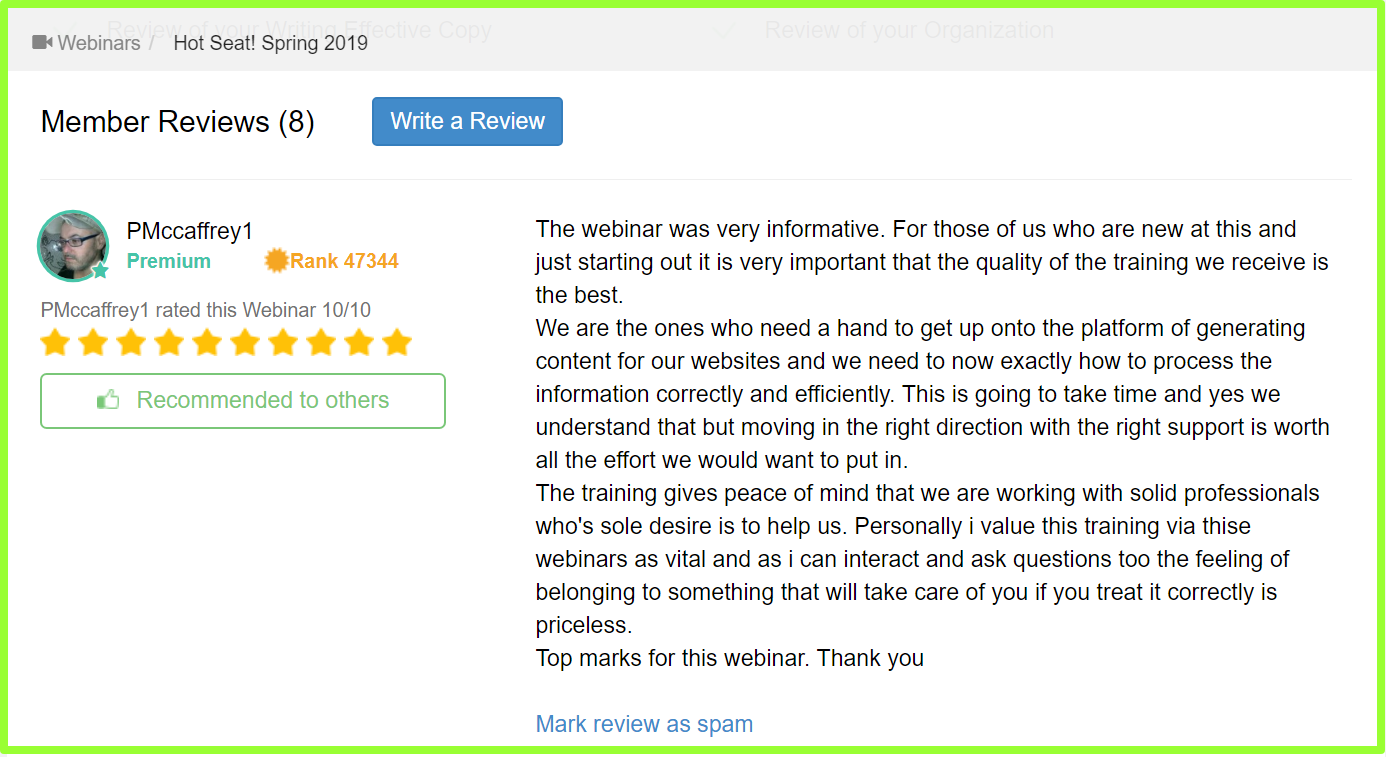
I think its really a useful resource to everyone who loves blogging, so I want to share this Live WAbinar with all of you!
I hope you all will love this Hot Seat! Spring 2019, Pl let me know how do you like this Live Webinar in the comments below.

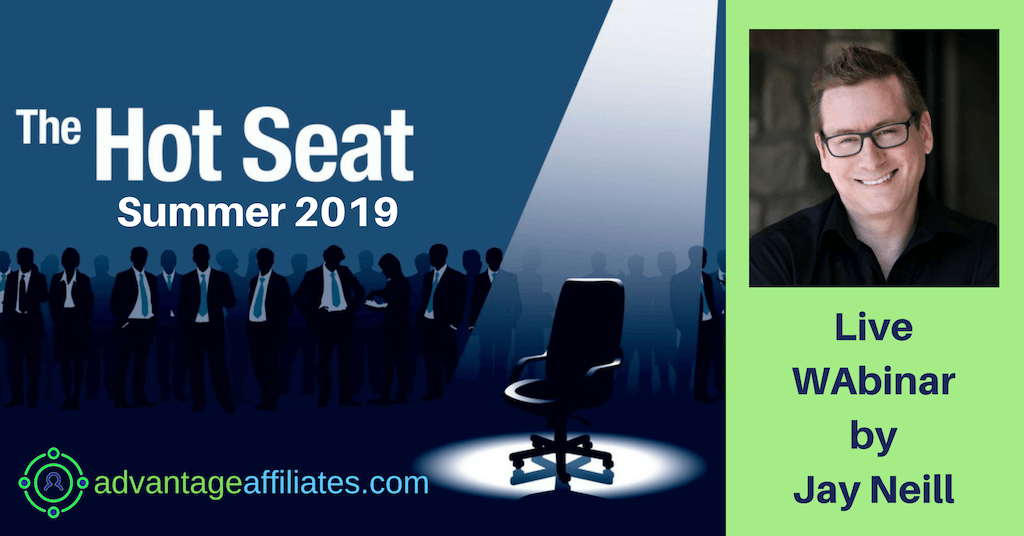
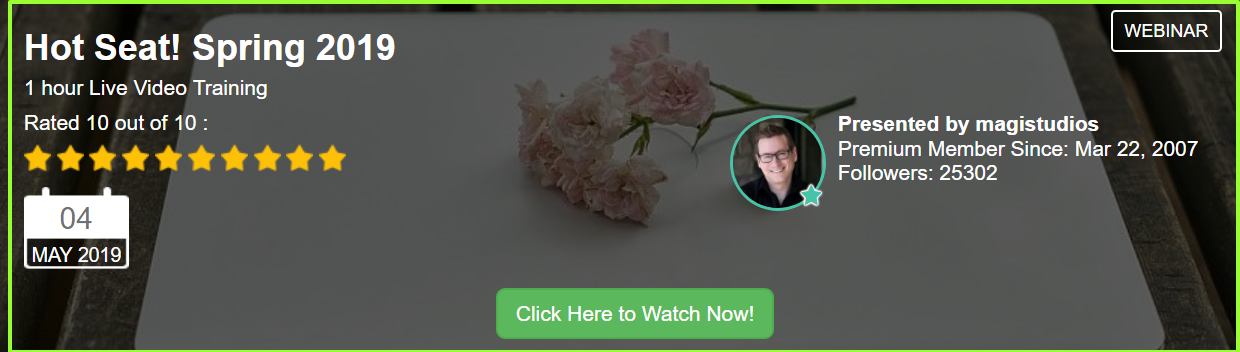
Thanks Shubhaangi, for putting these stuffs in order. It’s always a great learning experience after attending Jay’s WAbinars. Since, I watch them from India, my weekend starts with WAbinar at morning 5: 30. And, things learned in the morning has huge impact in our lives. I’m so grateful to WA.
I’ve attended this WAbinar on Hot Seat Spring 2019. And, after reading your article my learning get refreshed. In fact, I learned couple of points from your article, that I missed during actual webinar. Thanks a lot for your efforts.
Now, I know about table of content, putting our bio after our article and much more. Also, I’m so glad to have you, a dedicated member from India, in WA Platform. I wish you the best in your online endeavours.
Best Wishes
Akshay
Thanks Akshay,
it’s really great to see a fellow Indian on Wealthy Affiliate Platform. It’s always a breeze to watch Live Wabinars in the early hours of the morning.
You get a ton of tips about Internet Marketing, which can help us to grow as an entrepreneur. I am really happy that you find my article useful.
I wish you all the success Akshay and glad to meet you:)
Regards
The webinar’s in my opinion are alone worth the price of premium membership… I have come across so many various training webinar’s that cost HUNDREDS if not THOUSANDS for watching it one time it’s a little ridiculous.
There are some really good tips here, and I’ve actually tried a few of them. One I’m struggling to figure out is the Table of Contents plug in, as the one I have tried isn’t working very well… so what plug in do you suggest for Table of Contents?
Hopefully one day I’ll be able to be on Jay’s Live Webinar, but I’m not to that point as I’m still creating content and it’s not enough yet.
Furthermore once I have created enough content I will probably turn my focus to things like pinterest… so I plan to bookmark your site on how to drive traffic with pinterest!
Hey Josh,
You are right, it’s incredible that Wealthy Affiliate provides Live WAbinars for free to its premium members. Live WAbinars alone are worth the entire price of premium membership
There are many plugins for creating Table of contents, you can search in plugins’ depository. I am using ‘Easy Table of Contents’ by Stevan A Zahm.
Jay has suggested Table of Content plus. But you should check if the plugin is compatible with your theme. Also check when the plugin is last updated, how many installed that plugin and so on.
You can also Google to find out suitable Table of content for your theme.
I can definitely say that, Table of Content really helpful and present your content in an organized form.
It’s great to get some tips on your website, directly from Jay, as he has great experience and authority in Internet Marketing.
And as far as Pinterest is concerned, you will find some great training on WA, also Lynne has some great training on Pinterest
Get More Traffic
I hope it will be helpful to you.
Regards,
I’ve definitely applied a few of these tactics, but have in a sense, underrated the importance of a Pinterest board for one of my niche sites and a Gravatar for another, so I definitely would need to fix it. I’ve come a long way, though, and for those who don’t know the importance of SEO should most definitely look into this live webinar along with the importance of internal links and external links. My weakness is also adding in an alt tag to images, which is something I’ll be embarking on today.
Thanks Todd for commenting.
Yes, I am also going to add a Pinterest board on my niche site reikiamazes.com. I think Gravatar is really important and connects with you with your audience.
SEO is another important factor in Internet Marketing, which you should learn. And here at Wealthy Affiliate, we are really lucky to have Jay, who teaches us A to Z about internet marketing like SEO, FB Ads, Google Adsense, Google Webmaster, Bing Webmaster, and of course about content creation and content marketing.
His wabinars alone are worth the price of premium membership. I have seen some online platforms charging hundreds of dollars for a single Live Webinar.
After Search by Image feature, the alt tag is must for every image, as even a single image can drive traffic to your site.
Here is great training on SEO and the Alt Tag.
I hope you will find it helpful.